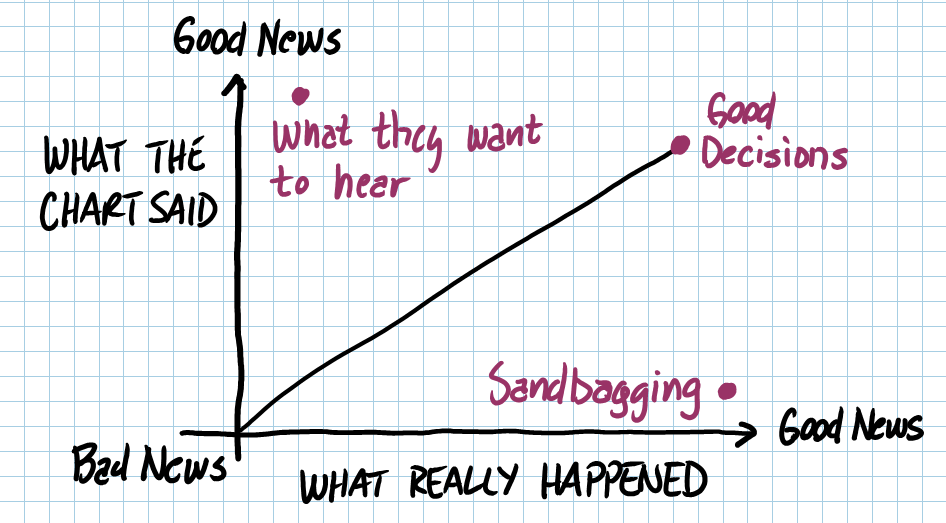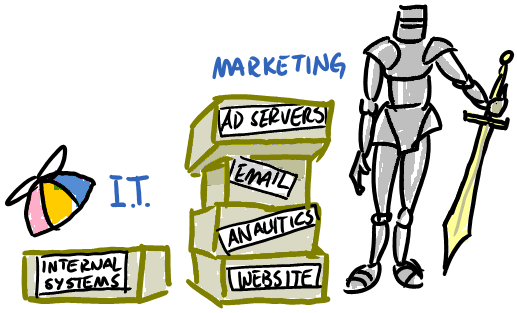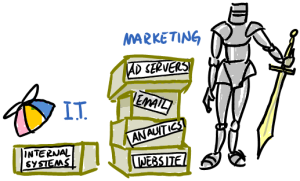The staff was assembled, the stage was set. Representatives from every department plus some of the big brass were sitting around the long conference table.
I was about to present the data that showed how successful my marketing campaigns had been for the past month. This was important, because it had been like pulling teeth to get a more data-driven process in place.
IT had to be cajoled into setting up Google Analytics.
Sales had to be bullied into keeping good account of leads and sales.
Now, with the first full month of data in hand, I was going to point to some steady growth. My pitch was confident as I showed the increase in leads and correlated it with an increase in sales. I was going to be a star.
Until someone spoke up from sales.
“We didn’t get that many leads last month. Most of my sales came from affiliates.”
All eyes turned to me. What I would say next would either raise stature or destroy my credibility.
Was it my programs, or was it my analytics that caused this disconnect?
The right answer would have been, “I personally QA’d our analytics setup. These numbers are right.”
Could you have given that answer?
In my most recent Marketing Land article Is It The Site, Or Is It The Analytics? Debugging Google Analytics, I show you how to be certain that your Google Analytics setup is working as planned.
Whether you setup your own analytics or have your tech team do it, you need to know that the data you’re using is right.
Listen to the Article, Read by the Author
[powerpress]
[sitepromo]
[signature]